Osagie describe this in his pots but i will add/change some things that make this fully work with almost all modules of jPOS.
I will assume that you already have a jPOS project in some $home directory.
1) Create NB project. You can do this in File->New Project menu. Then choose category "Java" and project "Java Project with Existing Source" and select the existing folder where jPOS project resides $home
2) Set sources folders. Make sure you add ALL yours and jPOS optional modules src folder into the source tab of project properties.
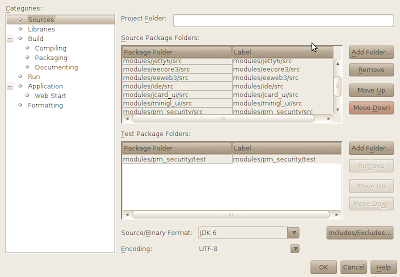
3) Set run parameters.
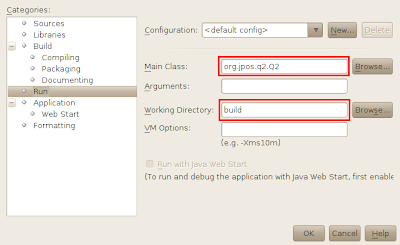
4) Modify nbbuild.xml adding the following lines at the end of the file:
<target name="clean">
<ant antfile="build.xml" target="clean" />
</target>
<target name="compile">
<ant antfile="build.xml" target="compile" />
</target>
<target name="run">
<ant antfile="build.xml" target="run" />
</target>
5) Modify nbproject/project.properties and replace
build.dir=nbbuild
for
build.dir=build
6) Now you must "clean & build" project. If everything went ok, you must now add all the build/lib/*.jar to the Project Properties->Libraries option. Just add this jars, do not add Netbeans librarys!
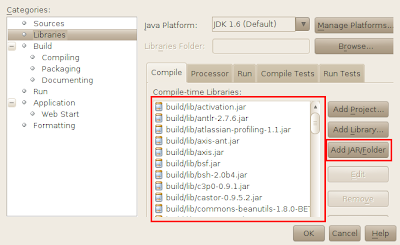
7) Have Fun! Now you will me able to run / debug / profile / or anything else in your jPOS project, including breakpoints and all this nice stuff :)
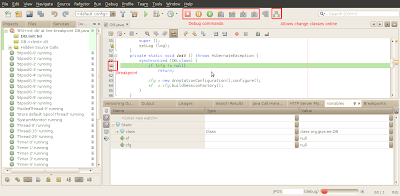
No comments:
Post a Comment