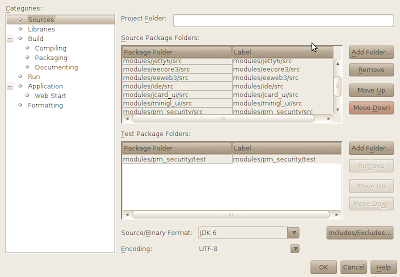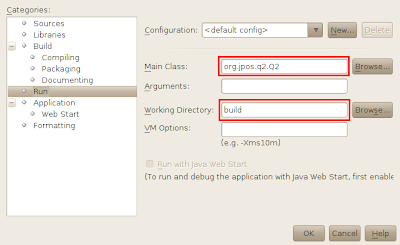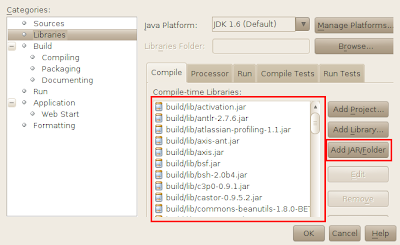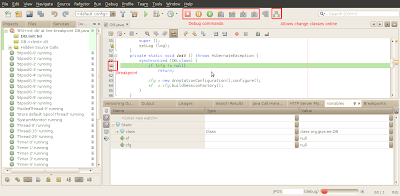The way to use this new external converters is:
1) Define one or more xml files with the following definition, lets say
cfg/some.external.converters.xml
<?xml version="1.0" encoding="UTF-8"?>
<external-converters>
<external-converter id="edit-string">
<converter
class="org.jpos.ee.pm.struts.converter.EditStringConverter"
operations="add edit" />
</external-converter>
<external-converter id="show-date">
<converter
class="org.jpos.ee.pm.converter.ShowDateConverter"
operations="list show sort" >
<properties>
<property name="format" value="dd/MM/yyyy HH:mm:ss" />
</properties>
</converter>
</external-converter>
...
</external-converters>
2) Include file in pm QBean
deploy/pm_80.xml
...
<property name="external-converters" value="cfg/some.external.converters.xml"/>
...
3) Use it as an "econverter" instead of "converter" just using the id.
...
<converters>
<econverter id="edit-string" operations="add edit" />
</converters>
...
You can now use it in any entity. This is specially useful for complex or very used converters. You just need to define it once and reuse the definition just with the id.
Enjoy :)